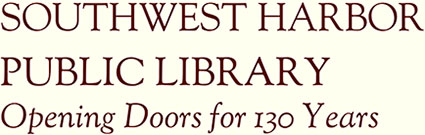Need a Card?
If nearby, stop in or call us at 207-244-7065.
If farther afield, email us at circulation@swhplibrary.org and provide the following information:
- Last Name
- First Name
- Local Mailing Address
- Primary Mailing Address (if you visit regularly from another home)
- Primary Phone number (with area code)
- Primary Email
If you have other borrowers to include from your household, please provide their Last & First Names, Primary Phone, Primary Email and if they are under 18 years old, please provide their birth date.
Let us know if you would like these borrowers to have individual cards.
Visitor’s Temporary Deposit Card
For short-term visitors, we have a Visitor’s Temporary Deposit Card.
A $20.00 deposit or credit card number is required for temporary borrowers. The deposit will be returned or credit card number shredded upon receipt of the borrower’s temporary card plus all library materials and outstanding fines. We also welcome donations of your deposit.
Call if you have questions, 207-244-7065.
Lending
Most items may be borrowed for three weeks.
In-person borrowing with your library card: your SWHPL library card can be used with ME Reciprocal Borrowing and Minerva Reciprocal Borrowing. Reciprocal borrowing includes using your SWHPL library card to borrow from or return SWHPL items to the Jesup Memorial Library (Bar Harbor) and the Northeast Harbor Library. You must have your physical library card and it must be in good standing.
Digital Collections offer downloadable audiobooks and ebooks, and streaming movies, and TV services. Your card must be up-to-date with your most current contact information. Your digital services will stop working if your card is not updated annually. Call 207-244-7065 or email circulation@swhplibrary.org to update that information.
Renewing
Materials may be renewed one time online, UNLESS: 1) the item is on reserve for another patron, 2) the patron’s card is not updated, or 3) fines exceed the maximum amount. For additional renewals, call 207-244-7065, or email circulation@swhplibrary.org.
Holds and Requests
Requests material online from the Minerva Catalog or through our MaineCat statewide library system, in person, or over the telephone.
If you need further assistance, call 207-244-7065, or email circulation@swhplibrary.org.
Fines
No library fines are being charged at this time.
Public Computers
Public Access computers are available by appointment. If a patron has need of a computer for research, classes, or similar tasks, contact library staff.
All Internet users must comply with the Library’s Internet Acceptable Use Policy.
It is the policy of the Southwest Harbor Public Library to: (a) prevent user access over its computer network to, or transmission of, inappropriate material via Internet, electronic mail, or other forms of direct electronic communications; (b) prevent unauthorized access and other unlawful online activity; (c) prevent unauthorized online disclosure, use, or dissemination of personal identification information of minors; and (d) comply with the Children’s Internet Protection Act [Pub. L. No. 106 – 554 and 47 USC 254(h)].
Free Wi-fi Access
The library offers free highspeed Wi-fi access. Look for the network “Library FREE Wi-fi.” A pop-up will appear for “Hotspot Portal.” Select “I agree” then wait a moment. You will see our webpage or your device will show a pop-up that says are connected.
Printing
You may print black and white documents from the desktop computer stations by sending your document to print on the Public Printer. Staff can assist you with color prints or copies. If you have your own laptop or can send an email from a home computer, you may email your document to circulation@swhplibrary.org, and then notify a staff member so we can print your documents for you. Printing and copying are by donation.
Check at the front desk for the current printing rates. NOTE: The patron must pay for every sheet that goes through the printer – mistakes and all. We suggest that you employ Print Preview before committing to print to avoid having to pay for mistakes. Think before you click!
The library also sells CDs, DVDs, and USB flash drives at the Circulation Desk for document storage.
Copying
A black and white copy machine is available. For color copies, please check at the Circulation Desk. Copying is by donation.
Scanning
You may scan by signing up for a Public Access Computer. The directions are located next to the copy machine. Scanning is free.
Faxing
The Library Fax Number is 207-266-3616 for both sending and receiving faxes. Faxes are by donation.
Reserve a Room
The library offers two spaces that can be reserved for private use. These spaces are ideal for studying, meetings, zoom conferences, and working from home-away-from-home.
Visit Room Requests for details.